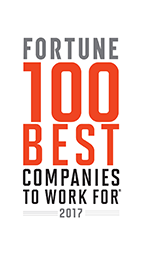Community Update - June 12th
It’s been a busy week and we’re just getting started. Let’s take a look at what’s been going on at Raven Software and Infinity Ward!
First up, Season Four is now live!
This is Season Four of Modern Warfare featuring new ways to play including a new maps for Multiplayer, Ground War, and Gunfight. Read up on everything coming in Season Four over at the Activision Games Blog, HERE!
Free Access Multiplayer Weekend: Get more Modern Warfare during the three-day Free Access weekend which kicks off on June 12 at 10 AM PT and lasts until June 15 at 10AM PT. This action-packed weekend gives free-to-play Warzone users entrance to new Multiplayer content that debuted in Season Four including the Zhokov Scrapyard Multiplayer map and the Trench Gunfight map!
As we welcome players taking part in our Free Access Multiplayer Weekend, we’ll be updating playlists across Modern Warfare and Warzone:
Playlist Update for our Free Access Weekend!
Modern Warfare:
· Adding 3v3 Gunfight (replaces Blueprint Gunfight)
· Adding Weekend Warfare, a mix of maps and game modes
· Adding Gun Game back into the Quick Play Filter
Warzone:
· Removing Blood Money and Plunder
· Moving BR Quads and BR Solos into its own menu
· Adding Modern Warfare Gunfight (3v3 Gunfight)
· Adding Modern Warfare Multiplayer (a mix of maps and game modes)
SEASON FOUR DOWNLOAD SIZE AND UNINSTALLING UNSUSED CONTENT:
The Season 4 download is going to be large. In order to reduce the overall disc space that MW and WZ take up, we're compressing a bunch of assets. Once installed, the S4 launch will only take up an additional 4GB on consoles for all of the new content.
We're continuing to sweep all assets to make size reductions where we can, and also further optimize future patches for size. If helpful, one reminder for console players, you can uninstall the content packs for modes that you're not playing if you want to free up space.
You can learn how to do so below or by clicking HERE:
1. Launch Call of Duty: Modern Warfare.
2. When you reach the main menu, select Options.
3. Navigate to the General tab.
4. Scroll to the bottom and select Game Install
5. Highlight any DLC pack installs you wish to uninstall.
- Data Pack 1 - required for access to Campaign, Multiplayer, and Spec Ops
- Campaign Pack 1 (Xbox One only) - required to play Campaign
- Campaign Pack 2 (Xbox One only) - required to play Campaign
- Multiplayer Pack (Xbox One only) - required to play Multiplayer
- Multiplayer Pack 2 - required to play Multiplayer
- Special Ops Pack - required to play Special Ops
- Special Ops Pack 2 - required to play Special Ops
- Survival Pack (PlayStation 4 only) - required to play Special Ops Survival
6. Select Uninstall, then select Confirm.
Please note: If you choose to revisit DLC packs you uninstalled, you can redownload them through your platform's Store.
A Few Fixes.
Here’s a sample of the patch notes for last night’s update. A full list of patch notes is available by clicking HERE:
- Fix for some players not receiving their Season 3 emblem
- Fixes to help reduce players encountering Error Code 13-71. If you still experience this after today’s update, please reach out to Activision Customer Support
- Fix for a bug where the Ghost Perk was not hiding players from the Heartbeat Sensor when viewing the Killcam
- Fixed an issue where some players were unable to activate a Nuke after getting the appropriate number of kills
- Fix for a bug where the 4th Operator Mission for Talon, “Complete 2 Warzone Plunder Matches” was not tracking as intended
- Fix for an issue where some players could find long wait times when attempting to load into Ground War matches
- Fix for a bug where neutral Hardpoints were appearing yellow instead of grey
- Various exploit fixes across multiple maps
- Fix for the Officer Challenge, “Get 20 kill while crouched” not tracking properly for some players
As a reminder, we keep track of known issues on our Trello board, a living and breathing tracker where we post updates, patch notes, and live updates to bugs we're working on. Follow it HERE.
Get to Know Us!
Be sure to check out this week's Developer Diary where we get to know Jose Manuel Marin Roman, Gameplay Enginner! Read it HERE!
Need help?
Customer Support: Everyone needs a little help every so often, so be sure to reach out Activision Customer Support on Twitter, HERE or on the web, HERE!